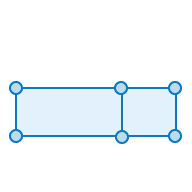Buffering and Overlay in ArcGIS Pro

I learned how to apply the concepts of buffering and overlay, two common cartographic operations. Buffering and overlay are two of the most common operations in cartographic modeling. A buffer zone is an area that is within a given distance from a map feature. When I buffered on a set of features, the output is a set of polygons. (Buffering points or lines creates a new polygon layer). Some softwares identify inside and outside regions, while others (like ArcGIS) identify the inside region. Regions are typically distinguished by different codes in an attribute table. MN Lake and Road Buffers MN areas Private land MN areas for campgrounds